MYOB defaults to NetBEUI when starting up requiring the user to select TCP/IP from a drop down box. Each computer must be assigned an IP address for this protocol to work.
This is for you Anne.
Go to
Control Panel
Network and Internet
 Then go to Network and Sharing centre:
Then go to Network and Sharing centre:
Then right click on the network connection and select properties.
Now turnoff anything that says NETBEUI, then back out and restart the computer.
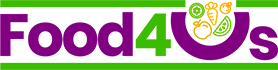



This is incorrect.
Edit the MYOBp.ini file as an adminstrative account and that will solve the problem once and for all.
Thanks for the correction, my solution took ages to work out so I recorded it in case I had to repeat. It did, however, solve the problem we were having.